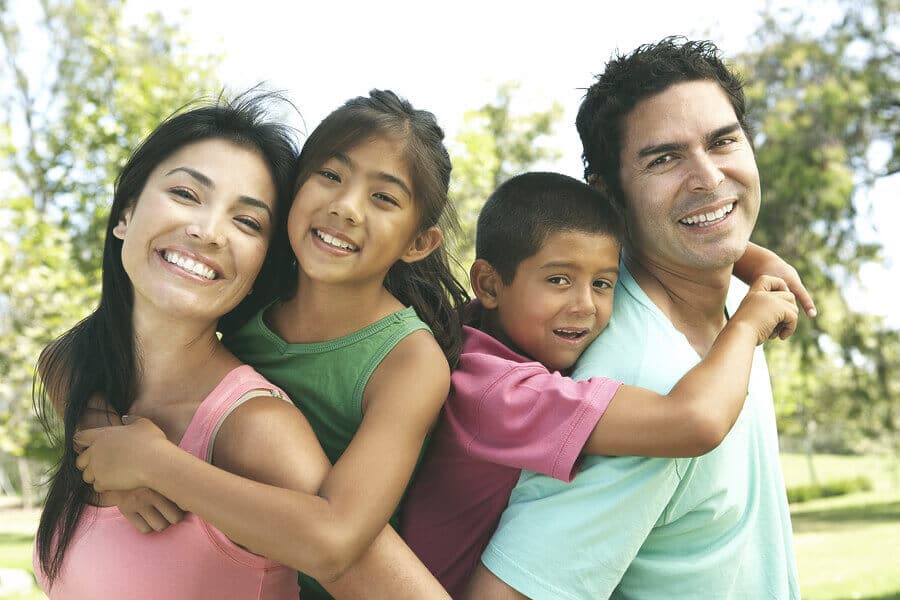
“Even death is not to be feared by one who has lived wisely” – Buddha. Life and death are difficult topics but one simply can’t exist without the other. Planning for death can be a wise way of ensuring financial security for those left behind. Life insurance can make sure that death does not impact your family or business financially. If you would like to live wisely and plan for the inevitable, there are many different types of life insurance that can protect your loved ones and allow you to invest in your future.
What Is Life Insurance?
Life insurance consists of a contract between the policy holder and an insurance company. In exchange for premium payments, a life insurance company will pay out a predetermined amount to a designated beneficiary in the event of the death of the insured. Life insurance comes in many different forms and is a valuable planning tool for many people with a wide range of insurance and investment goals.
Why Do You Need Life Insurance?
Life insurance is an important income replacement tool. If you have anyone that relies on you financially, you should consider a life insurance policy. For instance, if you have minor children and you are the primary income provider for the family, a life insurance policy could provide financial stability for your children in the event of your death. Life insurance can extend much further than just protecting your children. If you have elderly parents that rely on you to financially provide for their housing or care, a life insurance policy can guarantee their situation and lifestyle for years to come. Life insurance policies are also common for business owners. If you own, or are a major stakeholder in, a business, a life insurance policy can provide peace of mind for other owners or stakeholders. If you were to die unexpectedly, the payout from your policy could provide financial solvency while the remaining members of the business decide how to best move forward.
What are Your Life Insurance Options?
There are many different variations of life insurance so choose carefully when considering which is the best for you. The two most common types of life insurance are term and permanent. Term insurance extends coverage to the insured for a set amount of time. This could be one year or thirty years depending on the length of the contract. Term insurance typically has the lowest premiums because if the insured dies after the term of the contract, the policy doesn’t have to payout. If you are considering term insurance, make sure you understand every portion of the contract. The length of time that you are covered is just one important piece of a life policy. With most term policies, the payout and premium amounts stay the same throughout the length of the contract. Term policies are typically the most straightforward. You have a contract for a set amount of time and you pay a set premium in exchange for a predesignated payout if you die within the time frame established in the contract. If you die after the insurance policy expires, you do not receive a payout and the insurance company keeps all of the money you have paid in premiums. Term life insurance does not have a cash value component, which helps keep the premiums low but means the policy has no value after it expires. If you don’t like the possibility of paying for a benefit that your loved ones may never receive, there are other life insurance options that may be a better fit.
Permanent life insurance has a cash value component that you won’t find with a term policy. These policies are also designed to last for the entire lifetime of the insured as long as the premiums are kept up. There are many different variations of permanent life insurance but here are the most common:
- Whole Life Insurance
Whole life insurance is a good fit for people that want investment returns as well as a death benefit in place for their beneficiaries. Whole life insurance contains a death benefit and investment component. As the investment component grows, the insured can borrow against or withdraw money from the policy for things like college or major purchases and still retain a guaranteed death benefit amount within the policy. Traditional whole life policies have premiums and death benefits that are set and do not change.
- Variable Life Insurance
Variable life insurance lives up to its name, by varying the amount of cash value and death benefit available to the policy holder depending on the investment performance. The insured is still entitled to a death benefit but a portion of the premiums are allocated to various investment vehicles. This type of policy is not for the faint of heart as your premiums, cash value and death benefit amounts may change depending on how your investments are performing. Variable life policies can be subject to additional fees and surrender charges so please speak with a knowledgeable agent prior to signing a contract to make sure that this is in fact the best fit for your investment and insurance goals.
- Universal life insurance
Universal life insurance is very similar to variable life insurance in that it has an investment component, cash value and death benefit. The primary difference is the investment component and how it impacts the policy. Universal life insurance offers a fixed interest rate while variable life insurance rates fluctuate depending on how the investments are performing. One of the biggest benefits of this type of policy is that it offers you a tremendous amount of flexibility. You may be able to use your cash value towards paying your premium or adjust your death benefit amount. Again, there are potential positives and negatives with this type of policy and it is advisable to meet with an experienced insurance agent when choosing the best insurance for your needs.
The first step when considering life insurance is to establish your long term financial goals. Once you have identified your needs and budget, work with a skilled agent to pinpoint the best insurance vehicle for you. With so many options, there is an insurance product available to meet your needs and provide you with financial peace of mind.

